السلام عليكم ورحمة الله وبركاته
كيف الحل انشاء الله بخير
اليوم معنا برنامج النظام الوهمي اصداره الاخير

برنامج Vmware WorksStation العملاق الوهمي الذي تستطيع من خلاله تنصيب العديد من انظمة التشغيل , وعمل الفورمات ومشاهده شاشه البوت وكما انك تستطيع تصوير كل ما تريده من شاشه البوت وتستطيع عمل شرح لتنصيب نظام تشغيل , هذه التقنيه الرائعه من الشركه العملاقه VMWare قد فازت بــ 50 جائزه بهذا المجال . ولا تاخذ مساحه كبيره على الهارد ديسك فانت تقرر كم المساحه الي عايزها للويندوز الوهمي , وتستطيع تنصيب نظام تشغيل لينوكس والعديد العديد من انظمه التشغيل ويتيح لك خاصية نقل الملفات بين انظمه التشغيل بكل بساطه وخفه , وتستطيع تنصيب الويندوز من ملف ISO وليس فقط من CD اي انك تستطيع تجربة نسخة الويندوز الي حملتها من الانترنت قبل حرقها على CD مع هذا البرنامج لا داعي للخوف على الكمبيوتر اعمل فورمات ونصب ويندوز وقسم الهارد ديسك فكل ما تفعله لا ياثر على الكمبيوتر فكل شئ وهمي , البرنامج غني عن التعريف ويسحق التجربه.
Unlimited Full Download VMware Workstation 9.00 Build 812388 Final with VMware Tools Filesonic Fileserve Usershare Links
VMware Workstation – known program for virtualization. VMware Workstation is a powerful solution for software developers and system administrators who are creating and testing fullyintegrated network applications serverclass operating in different environments. The unique technology of VMware MultipleWorlds isolates operating systems and applications within virtual machines and the disposal of each virtual machine is a standard PC x86 with its own processor and memory.
With this solution you can on a single computer to conduct processes of development testing debugging and running multitier browserbased applications that exploit the new operating systems and legacy applications on one computer install new or upgrade existing operating systems without performing partitioning operations and restart the computer.
The new platform offers enhanced capabilities for application developers engineers quality control sales of technology solutions and ITadministrators. One of the most notable innovations package VMware Workstation 7 has enhanced support for 32bit and 64bit versions of Windows. To display the status of virtual machines are now fully use functions of Flip 3D and Aero Peek implemented in the interface of Windows 7. VMware Workstation Package 7 was the first product with full support Aero GUI in Windows 7. Greatly expanded the list of threedimensional applications based on technologies DirectX 9.0c Shader Model 3 and OpenGL 2.1 which can be run in virtual machines Windows.
Key features:
The simultaneous launch of multiple guest operating systems on one computer
Running a virtual machine in windows desktop core operating system and full screen
Installing virtual machines without repartitioning
Running is already installed on your computer operating system without reinstall or reconfiguring
Launching applications Windows operating system on a Linux box and vice versa
Development and testing of applications at the same time for different systems
Running untested applications without the risk of endangering the stability of the system or lose critical data
Sharing files and applications to different virtual machines by using a virtual network
Starting the clientserver and Web applications on one PC
Runs on one pc multiple virtual machines and modeling of network
حجم البرنامـج
425.99 mb

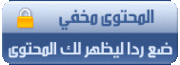
سريال البرنامج
HA2DR-FH300-FZXV8-3JCQH-C3RN1
والسـلآاام عليكم ورحمة الله وبركاته


